Cheapest Full Coverage Insurance in Texas
All About Texas Full Coverage Insurance
By Alexis Karapiperis | Customer Service Representative at Learnandserve.org | Powered by A Plus Insurance
- Texas State Minimum Insurance Requirements
- How much is full coverage car insurance in Texas?
- Full Coverage Car Insurance in Texas
- Should I Get Full Coverage Calculator
- Average Price for Full Coverage
- Thoughts on Full Coverage Insurance
- Frequently Asked Questions About the Cheapest Full Coverage Insurance in Texas
- OTHER HELPFUL LINKS: SUGGESTIONS
Texas State Minimum Insurance Requirements
Texas will require all insured drivers to hold their State minimum requirements for auto insurance. Liability insurance and Personal Injury Protection (PIP) will be required on the policy.

Texas Requires Insured’s to Meet the Liability Limit of: 30 / 60 /25
Liability insurance will show proof that you are financially covered for any expenses in damages that occurred during a car accident that you were found guilty in causing. However, liability insurance will not cover any expenses in damages in which occurred to you or your vehicle regardless of who is at fault.
Texas Also Requires Personal Injury Protection (PIP) of: $2,500
Personal Injury Protection can also be known as “No-Fault Insurance,” meaning that regardless of who is at fault within the accident, PIP will cover any healthcare expenses up to the limit in which is set on the policy.
Personal Injury Protection will not only cover yourself, but also any passengers you have in your vehicle at the time of an accident, whether they have health insurance or not.
How much is full coverage car insurance in Texas?
When considering cheapest full coverage insurance in Texas, it’s important to understand that the cost can vary depending on several factors, including your age, driving history, and the make and model of your vehicle. On average, full coverage car insurance in Texas can range from $900 to $1,500 per year. However, by comparing quotes from multiple insurance carriers, you can find the most affordable option tailored to your needs. Here’s a breakdown of potential cost-saving strategies to help you find the cheapest full coverage insurance in Texas:
- Bundle Policies: Consider bundling your auto insurance with other policies such as homeowners or renters insurance to qualify for multi-policy discounts.
- Maintain a Clean Driving Record: Avoid accidents and traffic violations to maintain a clean driving record, which can help you qualify for lower insurance rates.
- Take Advantage of Discounts: Look for discounts such as safe driver discounts, multi-car discounts, or discounts for completing a defensive driving course.
By implementing these strategies and comparing quotes from insurers like Progressive, Allstate, and State Farm, you can find affordable full coverage car insurance in Texas that fits your budget and provides the protection you need.
Factors Affecting Full Coverage Car Insurance Rates in Texas:
- Age: Younger drivers typically pay higher premiums.
- Driving History: A clean driving record can lead to lower rates.
- Vehicle Make and Model: The type of car you drive can impact insurance costs.
Full Coverage Car Insurance in Texas
If you are looking at a coverage that will cover the expenses for any damage in which occurred to your vehicle, regardless of who caused the initial damage, then full coverage car insurance in Texas may be the right fit for you.
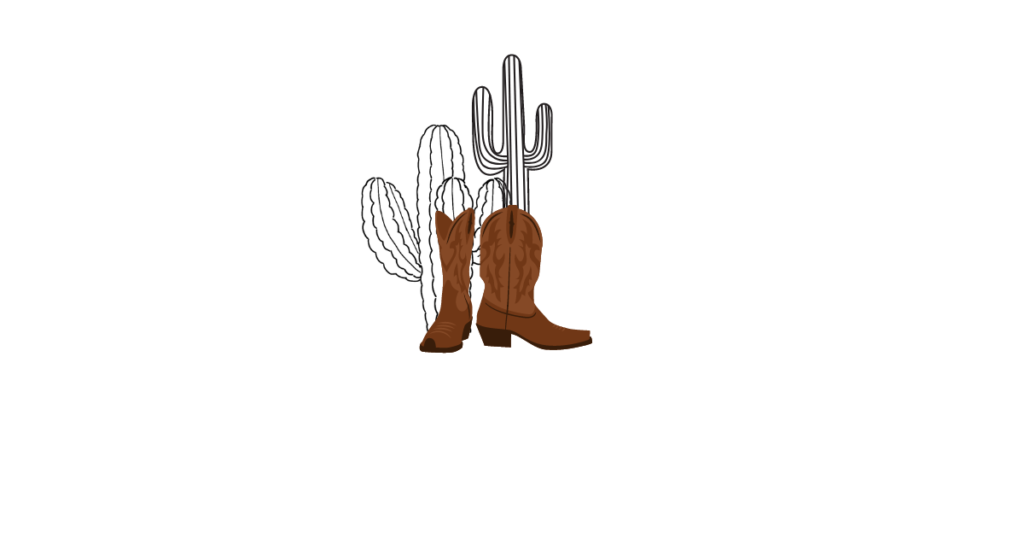
Texas full coverage insurance will consist of Comprehensive and Collision coverage.
| Coverage | Explanation |
|---|---|
| Comprehensive | Covers the costs in damage repairs for any destruction that occurred to the vehicle from an external factor. External factors can include but are not limited to: fire, flooding, tree branch falling, a deer hitting the car, theft, vandalism, etc. |
| Collision | Covers the costs in repairs for any damage in which occurred to the vehicle when moving or parked when colliding with another vehicle or object. |
In order to use either of these coverages, you will first need to pay your deductible. Deductibles will typically be $500 or $1,000. Depending on what you set your deductible limit to will factor into the cost of the premium.
When choosing a higher deductible limit, such as $1,000, the insurance carrier will lower the overall premium cost since they view you as taking on more financial responsibility. Therefore, when selecting an increased deductible limit, you can expect to get the cheapest full coverage insurance in Texas for your auto policy.
Should I Get Full Coverage Calculator
This calculator should help give you an estimated answer on if opting for full coverage car insurance in Texas may be a good fit for you.
If you have any further questions on if you should add full coverage insurance to your vehicles policy, feel free to connect with one of our A Plus Insurance Agents.
Our agents are readily available to help assist you with your quote through call, text or email.
Average Price for Full Coverage
The chart below will show on average what clients may expect to pay monthly for full coverage car insurance in Texas.
| Carrier | Average Cost |
|---|---|
| Bristol West | $137 |
| Mendota Ins. Company | $145 |
| National General | $146 |
| Progressive Insurance | $146 |
| State Farm | $148 |
| 21st Century | $150 |
| AssuranceAmerica | $151 |
| Liberty Mutual | $156 |
| Travelers | $158 |
| Nationwide | $166 |
| USAA | $167 |
| Allstate | $168 |
| Farmers | $168 |
| GAINSCO | $171 |
| Acceptance RTR | $173 |
Although the chart above demonstrates an average cost for a client who has full coverage insurance on their vehicle, many factors can go into the total cost for your specific auto policy.
Factors that can change the policy premium cost can include but are not limited to:
| Factors that May Impact Your Rate |
|---|
| Age |
| Gender |
| Location |
| Driving Record / Driving Violations |
| Vehicle Make / Model |
Thoughts on Full Coverage Insurance
Having full coverage is a great option to have in the event of an accident. With full coverage you can be rest assured that the expenses in damages done to your vehicle will be covered once you pay your deductible first.
With A Plus Insurance, we are able to shop multiple insurance carriers for you. A Plus works with 9 different carriers to help find you the cheapest full coverage insurance in Texas.
Frequently Asked Questions About the Cheapest Full Coverage Insurance in Texas
Q1: What is full coverage auto insurance in Texas?
A1: Full coverage auto insurance in Texas typically includes liability coverage, collision coverage, and comprehensive coverage. It provides a higher level of protection compared to basic liability insurance and helps cover damages to your vehicle in various situations.
Q2: How can I find the cheapest full coverage insurance in Texas?
A2: To find the cheapest full coverage insurance in Texas, it’s essential to shop around and get quotes from multiple insurance providers. Additionally, consider factors like your driving history, the type of vehicle you own, and any available discounts to lower your premium costs.
Q3: Are there any discounts available for full coverage insurance in Texas?
A3: Yes, there are often discounts available for full coverage insurance in Texas. Common discounts include safe driver discounts, multi-policy discounts, and discounts for completing defensive driving courses. Be sure to ask your insurance provider about available discounts.
Q4: Who has the cheapest full coverage auto insurance in Texas?
A4: The cost of full coverage auto insurance can vary depending on several factors, including your location, driving history, and the type of vehicle you own. To find the cheapest option, it’s recommended to obtain quotes from multiple insurance companies and compare their rates. Additionally, consider bundling your auto insurance with other policies, maintaining a clean driving record, and exploring available discounts to potentially lower your premiums.
OTHER HELPFUL LINKS: SUGGESTIONS
| Affordable Auto Insurance | Texas |
| Liability Insurance | Texas |
| SR22 Insurance | Texas |
| Homeowners Insurance | Texas |
| Texas City Insurance | Texas |
| Deer Park Insurance | Texas |
Last Updated on by Camron Moss

