A Plus Insurance App
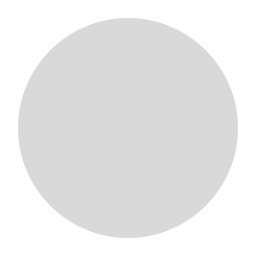
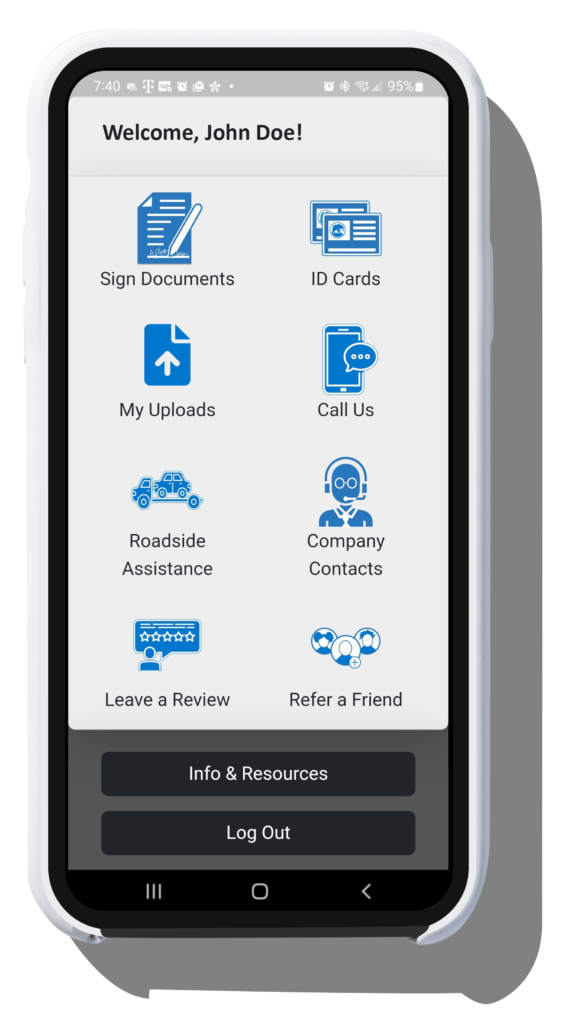
.
.
- View your ID Cards
- Sign Documents
- Upload Photos and Files
- Roadside Assistance
- Company Contacts
… and More!
App Features
Do you have a question or need support? Click here.
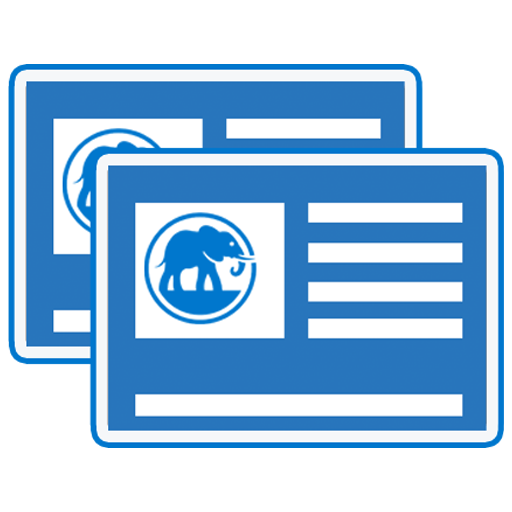
View Your ID Cards
Whether you have an Auto policy or Renters Insurance, all of your documents, coverages, and vehicle ID Cards can be accessed right from the main screen.
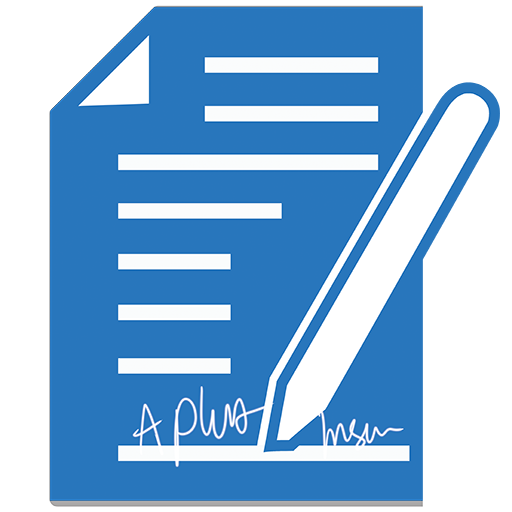
Sign Documents Electronically
You can sign all your policy documents electronically right from your phone! A digital copy is saved for your records directly in the app for easy access. If you prefer to keep the records, they can be emailed to you.
Upload Photos and Files
Does your policy require photos of your vehicle? Did you need to sign a printed document? You can upload photos directly from your camera roll or choose a file right from your device. Our certified agents can view the files instantly and provide feedback or help to make sure the information meets the required criteria.

Roadside Assistance
When you need assistance on the road, the last thing you want to do is fumble through webpages and contacts. Save valuable time and use the A Plus App; you can access your carrier’s Roadside Assistance information by simply pressing a button on the main screen.

Company Contact
If you have any questions, comments, concerns, or issues with your policy or anything related, you have quick and direct links to call, text, or email us. You can also access the carrier’s information quickly and directly.
And More!
We are a creative team dedicated to efficiency, ease-of-use, and simply delivering a product or service we can be proud of. We are constantly looking to add features and improve not only our A Plus App but also anything we are a part of.
Support

- Support Phone Number: (888)445-2793
- Support Email Address: aplusowner@gmail.com
- Support Website: http://learnandserve.org/a-plus-app/#support
Permissions are required in order to take photos of documents or download or upload them.
Note: This app does NOT keep track of your GPS location or driving habits.
Is the App Free? Can I Try It?
Yes, Absolutely! The A Plus App is 100% free to use for everyone and while we highly recommend that you have an insurance policy through us in order to use all the features, you can definitely download the app right now for free and use a Guest account to try it out if you’d like.
Guest Account Login: guest@guest.com
Guest Account Password: test
Note: There is no sensitive information in the Guest account, and for security reasons all uploads are disabled. Only sample documents and uploads are shown for demo purposes.
How Do I Download the App?
Once we get the app finalized, approved and published, downloading the A Plus App will be very easy. You will be able to simply go to the Apple Store or Google Play store from your device and search for A Plus App.


How Do I Create an Account?
It’s easy! You can Call Us, Send a Text, or send us your information and we’ll reach out to you! [links to be added]
We will work to set up a quote and find an insurance policy for you that meets your needs and constraints. Once you have picked a policy and begin the process of setting it up, we will automatically create an account for you and send you a link to download the app along with your login and password.
Does This App Track My Driving?
No. The A Plus App does NOT track ANYTHING AT ALL. The A Plus App does NOT have access to your GPS location or phone usage. We value your privacy and if a carrier offers this kind of feature in exchange for a discount, we will tell you about it and it will require downloading a separate app and consenting to it. This app does not have any tracking features whatsoever. Additionally the app is built inside of a web browser container, giving you the same safety features as using Chrome or Safari.
| GPS Location | NO |
| Cell Tower Location | NO |
| Acceleration / Deceleration | NO |
| Phone Usage | NO |
| MMS / SMS / Incoming / Outgoing Calls | NO |
What If I Have an Accident?
First make sure that everyone is safe. We have created a guide to help with more information here.

